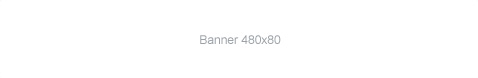Admin Columns Pro v3.3.3 - WP Columns Manager
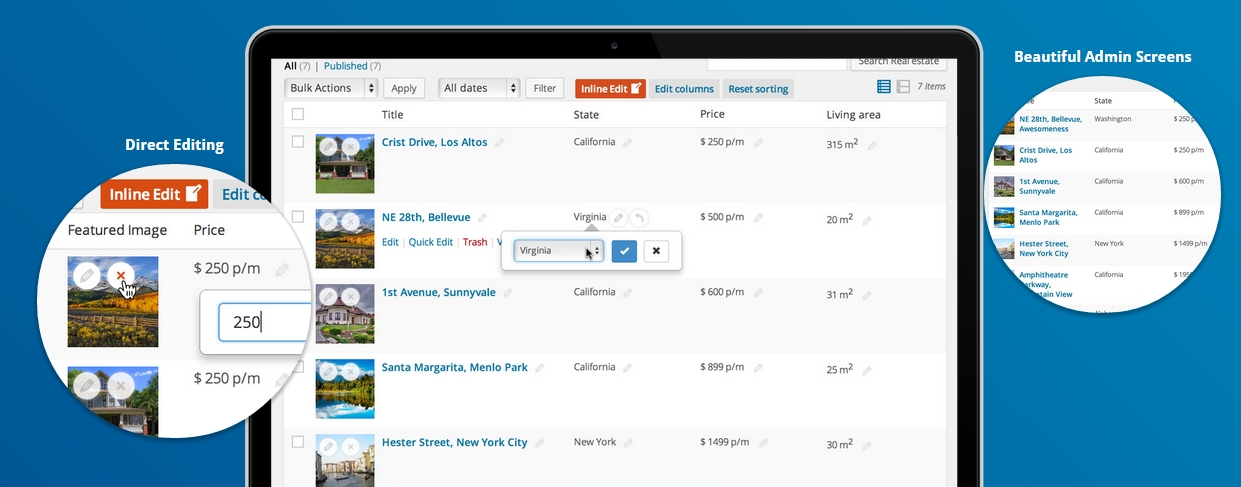
Add, remove and re-order your columns. Using our drag-and-drop-interface, loved by thousands of users around the world, you gain full control over your posts and other overview screens. Add, remove and re-order any column for posts, users, taxonomies, comments and media. With over 90 columns to choose from including: featured images, custom fields and taxonomies. Create the interface you’ve always dreamed of (if you’re into WordPress that much).
Editing
Quick edit on steroids
Editing your posts has never been easier. With inline editing, supported by pretty much all of our 30+ columns for posts, you can edit your posts directly from the posts overview. And we’re not talking about the shaky “Quick Edit” WordPress features: we’re talking intuitive content-editing for custom fields, featured images, custom taxonomies, comment status, slug and many more.
Undo and Redo
When you change the content it will automaticly be saved, which saves time. But if you happened to make a mistake, while editing, you can always undo/redo it. No risk of losing content.
Sorting
Sort your content the way you want
All of the new columns will have support for sorting with the pro version. By default WordPress let’s you only sort by Title, Date, Comments and Author. This will make you be able to sort almost any column. Your sorting preference will be automatically stored for each individual user.
Filtering
Filter content for each column
This feature will add filtering to many of the added columns. It will make it real easy to filter the posts, users, comments and media that you want to see. When you enable filtering for a column you will get and extra dropdown menu with all filter options. For example you will be able to filter by custom fields, author, comment status, custom taxonomies… you name it.